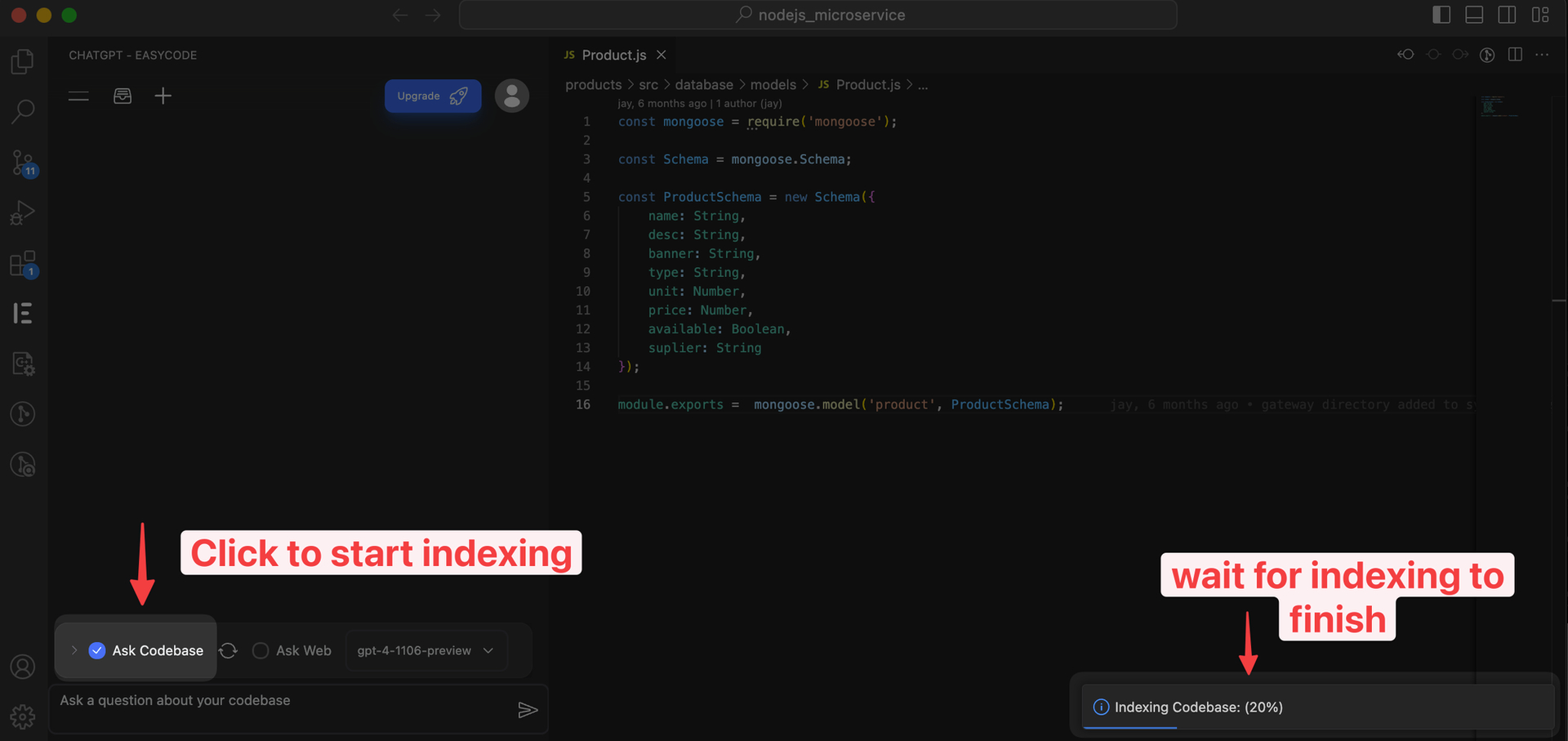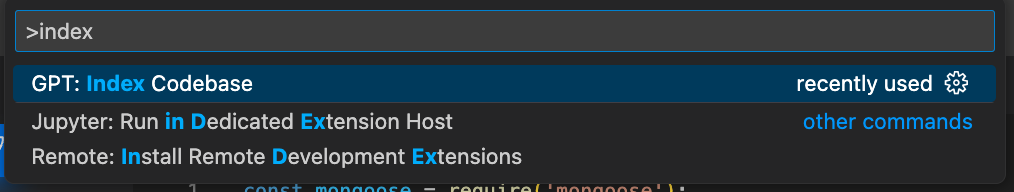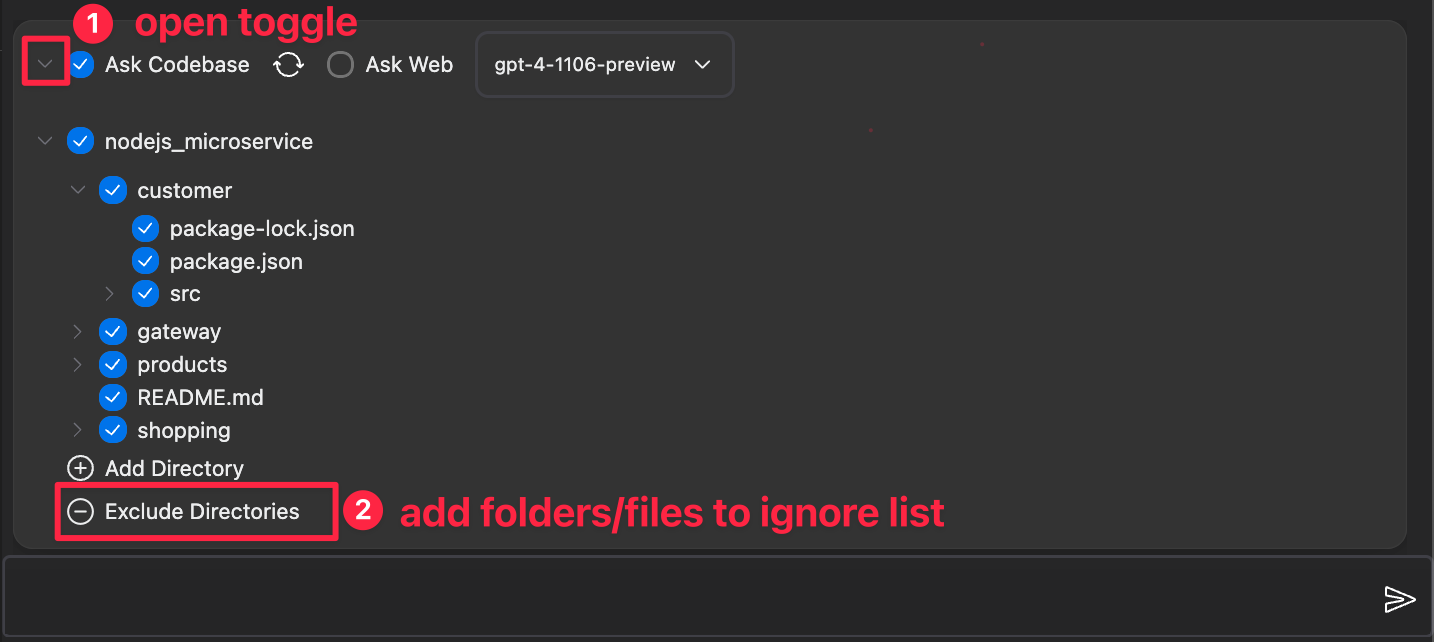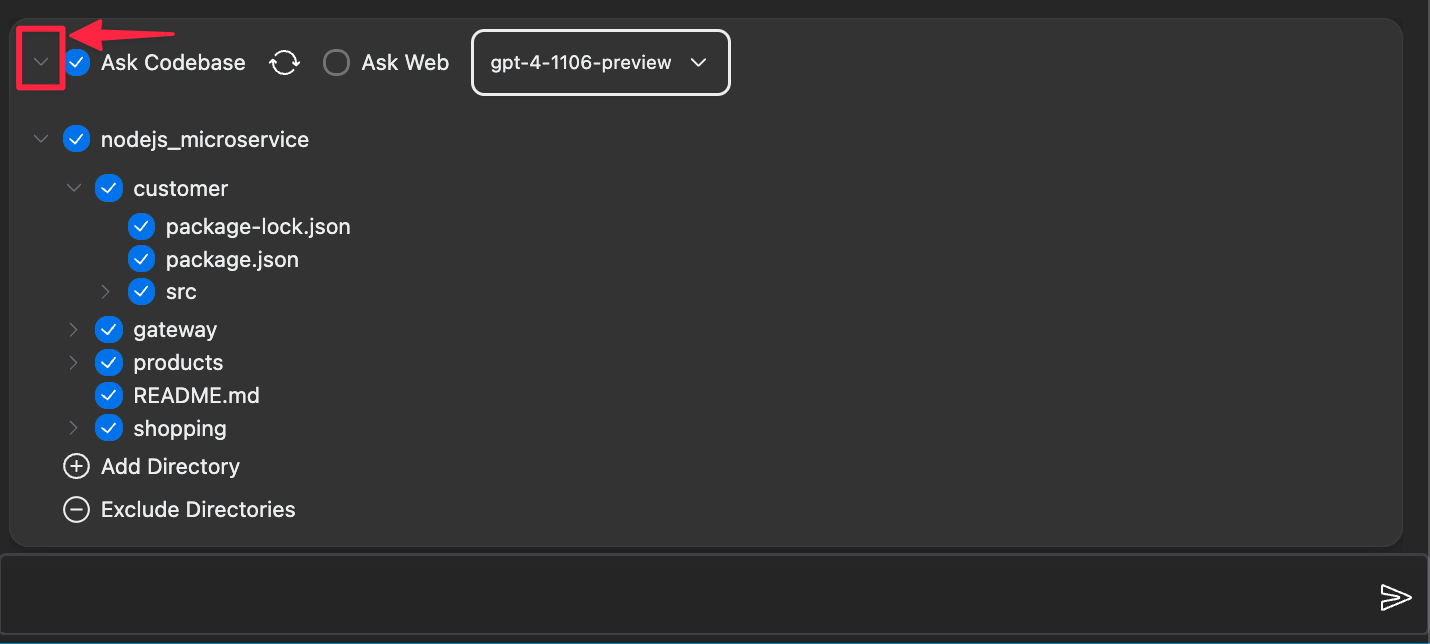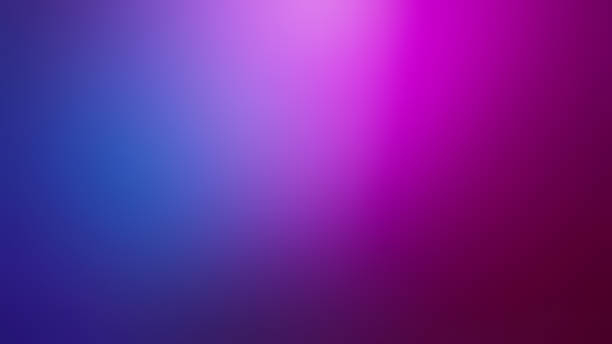Getting Started
Creating an account
To use EasyCode, you need to create a new account by choosing “Sign Up”.
💡 Note that we do not share log in credentials with OpenAI, Google or Microsoft. You must create an EasyCode account, and cannot use your log in credentials for openAI, Google or Microsoft.
Indexing your codebase
If you want to be able to ask questions that are specific to your codebase, you need to give EasyCode codebase visibility through a process called “indexing”. This is only required if you want to use the “Ask Codebase” feature.
To index your codebase, simple click the “Ask Codebase” checkbox below the prompt input box. This will allow EasyCode to create an embedding of your codebase.
💡 If indexing takes more than 5 minutes, and doesn’t show progress (ex 20%, 25%, etc) it likely failed. If this happens, try
1. Clear extension cache → Open command pallet (CMD+SHIFT+P) and search for GPT: Clear Cache
2. Initiate re-index → Open command pallet (CMD+SHIFT+P), search for GPT: Index Codebase
Re-indexing your codebase
After you made meaningful changes to the code, you need to re-index the project. Simply open the command pallet in vs code (CMD/CTRL+SHIFT+P), and look for “Index Codebase” option to re-index.
Indexing very large projects
If your project is simply too large (contains more than 2000 files), you will have to exclude some files/folders from the indexing process. You can do so by Excluding Directories
Clicking Exclude Directories will create an easycode.ignore file within the .vscode directory, and any folders/files listed here will be excluded from indexing.
Refine context
If you find the AI answer to be too general, or it seems like it’s not understanding your codebase well, try narrowing the scope of the context. You can do this by deselecting files which are not relevant to what you want to know.
For example, if you want to focus on front end logic, you may want to deselect all the folders & files which you know to be server related code.
💡 Deselecting files does not exclude the files from being indexed, they simply ignore the deselected files from being considered when answering your question. To exclude them from context, refer to Indexing Large Projects
Copyright © 2025 Personabo Technologies Inc. All rights reserved. Privacy Policy