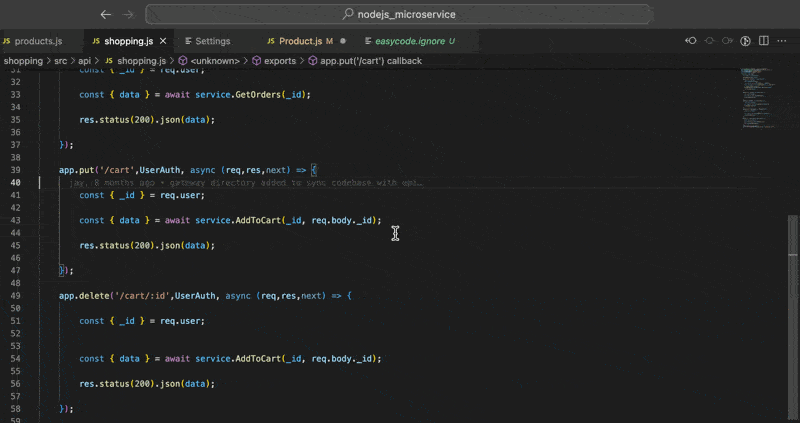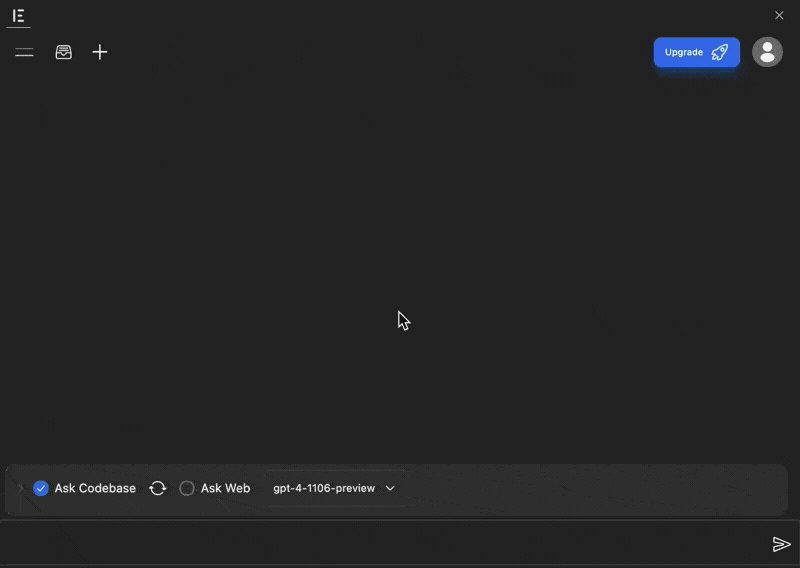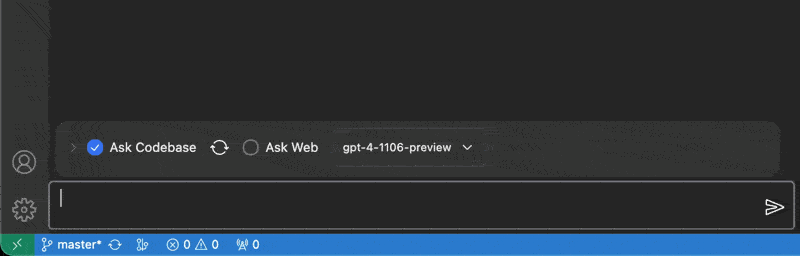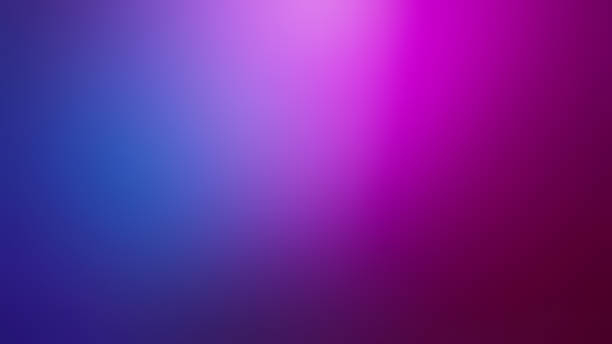New Features
Quick edits
Use CMD+E or CTRL+E to quickly edit code with the AI. Start by selecting some code, press the keyboard shortcut, and describe how the code should be changed. The new code will stream in.
✅ Available to all users. ⚠️ Only supports gpt-3.5-16k and gpt-4-turbo.
Chat with specific files
💡 Requires codebase indexing
Use @fileName to tell AI which files to consider as context. Should drastically increase the quality of code generated.
✅ Available to all users. ⚠️ Currently limited to javascript, typescript, python and java files. Support for more languages and frameworks will be added in the future.
Slash commands
💡 Requires Ask Codebase and GPT-4.
Use /command to perform more specific actions such as solution planning or code search.
Learn more about the different commands here: Slash Commands
💡 ”/” commands are optional, you can still “Ask Codebase” without any “/” commands.
Copyright © 2025 Personabo Technologies Inc. All rights reserved. Privacy Policy