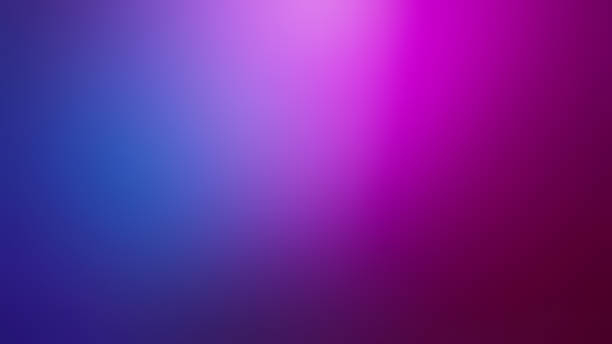Common Issues
Question: Indexing codebase is not working?
Answer: First check if your language is natively supported, or requires a language extension pack. If it requires language extension back, please have the extension installed before indexing the codebase. After installing the language extension pack, make sure that you can use the Find All References feature in vs code. Lastly, re-index the code base. To re-index, open command pallet CMD+SHIFT+P, and search for "index codebase". If it’s still not working, let us know via email or on Discord.
Question: I'm stuck on "Loading… (If this is stuck, we are being throttled by OpenAI)" error message.
Answer: First make sure you are on the latest extension version. If you are, then try the following:
- switch to gpt-3.5-turbo in settings and set max token to 2000.
- restarting vs code
- uninstalling and re-installing the extension
- if you are behind VPN, try without VPN.
If none of these steps work, try completely deleting extension cache. Note that Doing so will affect other extensions as well in vs code
- Windows - Delete
%APPDATA%\\Codeand%USERPROFILE%\\.vscode. - macOS - Delete
$HOME/Library/Application Support/Codeand~/.vscode. - Linux - Delete
$HOME/.config/Codeand~/.vscode.
If it still doesn’t work, try re-installing vs code. If you still have the issue, contact us via email or Discord.
Question: the extension is not working. I get this error “An error occurred while loading view: easycode.chatView”
Answer: The exact cause is still unknown. If you already tried to restart vs code, reinstall the extension, and it still doesn’t work - then the only solution is to completely delete the extension cache for vs code or to reinstall vs code. Note that Doing so will affect other extensions as well in vs codeThese are the steps to clear cache:
- Windows - Delete
%APPDATA%\\Codeand%USERPROFILE%\\.vscode. - macOS - Delete
$HOME/Library/Application Support/Codeand~/.vscode. - Linux - Delete
$HOME/.config/Codeand~/.vscode.
Question: I’m having trouble with registration or logging in, keep getting “Login Error” or “Registration Error”.
Answer: Keep in mind, we do not share credentials with OpenAI, so if you haven't done so you need to create a new account for the extension. If you are certain you created an account, make sure you are using the same email that you created the account with. The login form is case sensitive. If you forgot which email you used to create the account with, reach out to us via email or on Discord.
Question: I clicked “Forgot Password”, but I didn’t receive any password reset email.
Answer: Keep in mind, we do not share credentials with OpenAI, so if you haven't done so you need to create a new account for the extension. If you are certain you created an account, make sure you are using the same email that you created the account with. The login form is case sensitive. If you forgot which email you used to create the account with, reach out to us via email or on Discord.
Question: Why is the code returned not in a code block sometimes?
Answer: This is inconsistency in GPT. You can either ask a follow up question and ask for the same code in a code block. Or you can modify the prompt prefix in settings, and append “always return code in code block”.
Question: I bought some GPT-4 tokens, but they are not showing up in my account.
Answer: First try restarting vs code. If the credits are still not there, contact us via email or discord.
Copyright © 2025 Personabo Technologies Inc. All rights reserved. Privacy Policy